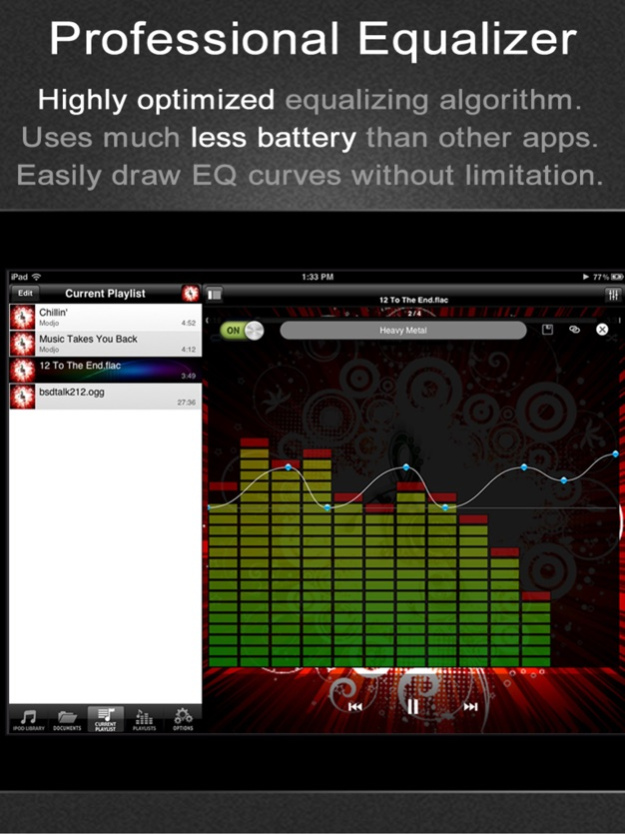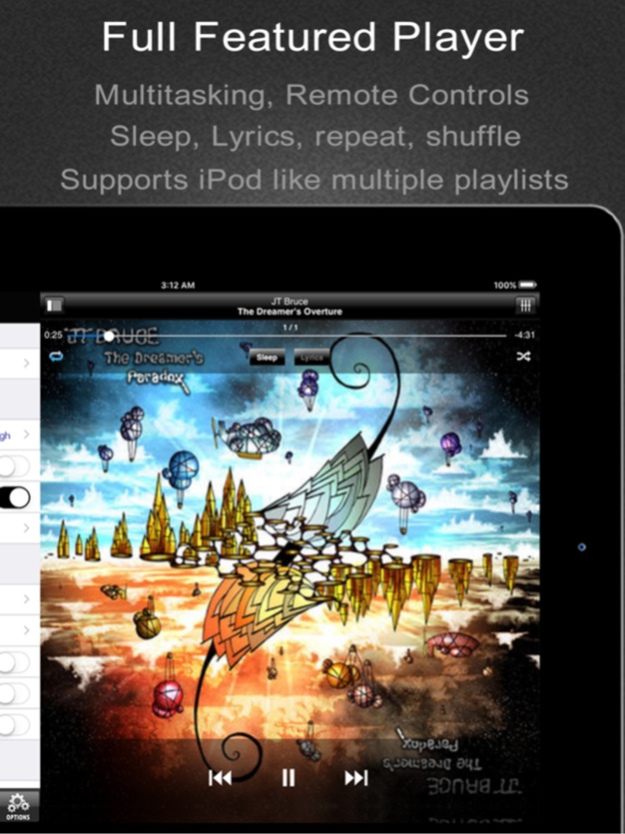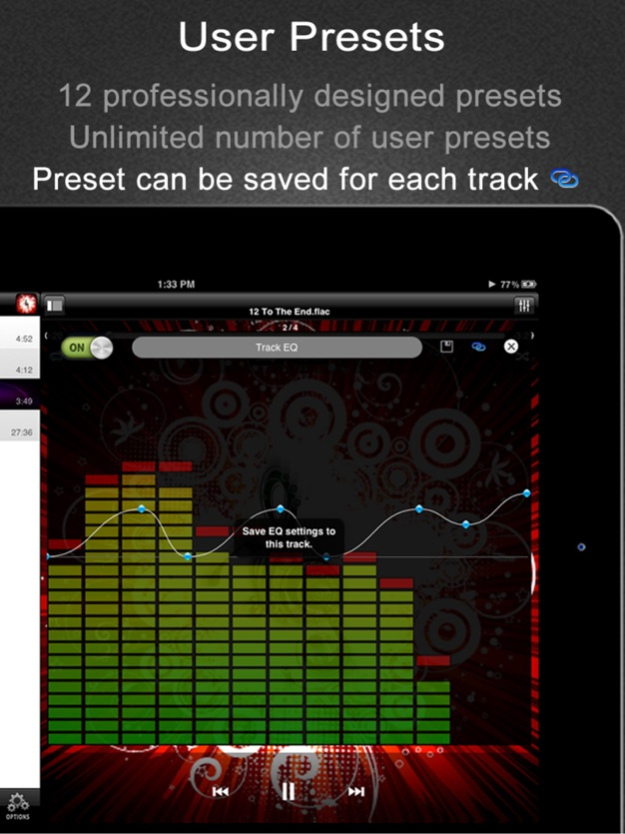Equalizer Pro + 2.4.5
Continue to app
Paid Version
Publisher Description
Professional Equalizer + Full featured MP3/OGG/FLAC Player
HIGH PERFORMANCE EQUALIZER
- Highly optimized equalizing algorithm. Uses much less battery than other EQ apps with comparable algorithm.
- High quality equalization without distortion. Uses 32-bit float processing.
- Draw EQ curves without limitation of number of points.
- Realtime spectrum output
FULL FEATURED PLAYER
- Play directly from iPod Library.
- MP3/FLAC/OGG/WAV/APE file support
- lock screen album art & meta-data support
- mulitasking
- remote control support
- Customizable gestures
- Multiple playlists
- scrubbing, repeat, shuffle
- Support ID3 lyrics, album art.
- Transfer songs between PC/MAC using iTunes files sharing
- Transfer songs using WiFi
- supports CarPlay
- supports Dark Appearance
EQ PRESETS
- 12 built-in EQ Presets
- Unlimited user EQ Presets.
- You can set EQ preset for individual track. (EQ preset for song is automatically loaded when played)
* DRM protected tracks are not supported.
Dec 22, 2023
Version 2.4.5
- fix play issue.
- fix minor UI issues.
About Equalizer Pro +
Equalizer Pro + is a paid app for iOS published in the Audio File Players list of apps, part of Audio & Multimedia.
The company that develops Equalizer Pro + is Tachyon Factory Inc.. The latest version released by its developer is 2.4.5.
To install Equalizer Pro + on your iOS device, just click the green Continue To App button above to start the installation process. The app is listed on our website since 2023-12-22 and was downloaded 15 times. We have already checked if the download link is safe, however for your own protection we recommend that you scan the downloaded app with your antivirus. Your antivirus may detect the Equalizer Pro + as malware if the download link is broken.
How to install Equalizer Pro + on your iOS device:
- Click on the Continue To App button on our website. This will redirect you to the App Store.
- Once the Equalizer Pro + is shown in the iTunes listing of your iOS device, you can start its download and installation. Tap on the GET button to the right of the app to start downloading it.
- If you are not logged-in the iOS appstore app, you'll be prompted for your your Apple ID and/or password.
- After Equalizer Pro + is downloaded, you'll see an INSTALL button to the right. Tap on it to start the actual installation of the iOS app.
- Once installation is finished you can tap on the OPEN button to start it. Its icon will also be added to your device home screen.